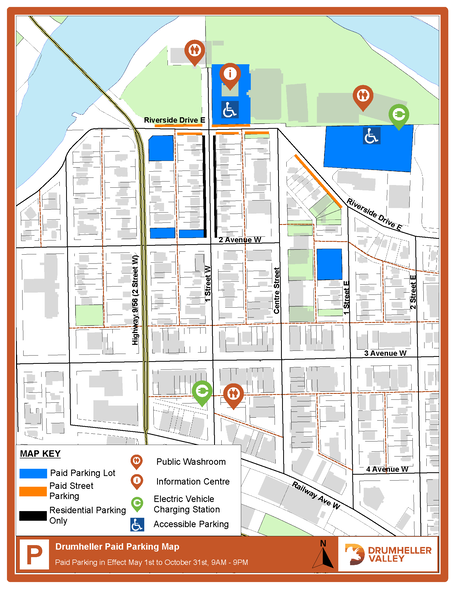The Town of Drumheller is partnering with HotSpot to roll out a paid parking program in specific areas throughout Drumheller. Annually, the paid parking program will be implemented from May 1 to October 31, from 9:00am until 9:00pm daily. On-street paid parking time will be limited to two hours for both residents and visitors. This program will improve parking availability and generate revenue to assist with upgrades and infrastructure maintenance throughout the Drumheller Valley.
The paid parking program will begin on May 1 and will operate until October 31 of each year.
All residents are eligible to apply online for a Residential Parking Permit!
Apply here